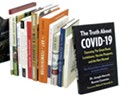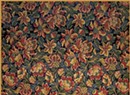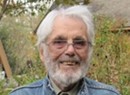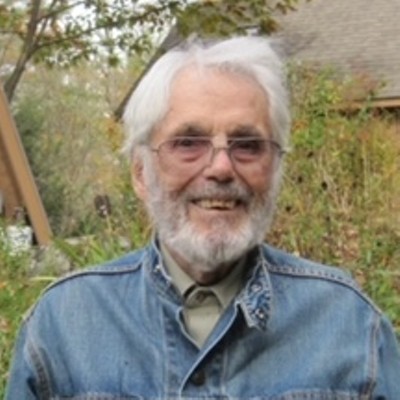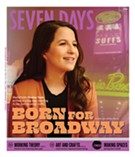Published May 14, 1997 at 4:00 a.m. | Updated October 19, 2015 at 11:03 a.m.
Last month we asked the question, “Why use the internet, anyway?” Our favorite thing to do on the internet is to read our email, those little electronic notes that zing silently through cyberspace.
Why? Well, email has a couple of advantages over regular paper mail. First, it gets where it is going really fast (sometimes in less than a minute). Second, it’s free! Once you’ve got an internet connection, your computer can send your mail to other computers for no additional cost. Third, you know how phone calls always interrupt you just as you are sitting down to lunch, or putting the baby down, or having a delicate discussion with a coworker?
Email doesn’t do that; you get it when you want it, not when the sender sends it.
Another nice thing about email is that it’s written. You write down what you want to say, and you can reread it before you send it, rewording the parts that sound obnoxious or dopey. Tell us you’ve never regretted what you just said on somebody’s phone answering machine; once you said it, you’re stuck with it. You can write or respond to email messages when it’s convenient for you. Definitely worth trying. And it’s reviving — and changing — the art of letter writing.
Convinced yet? Well, then, you’ll want to know what you need to do this email thing.
First, about those email addresses. What is all that gobbledygook, anyway? All email addresses have two parts, the one before the @ and the one after the @. The part before the @ is the user name of the person you’re mailing to, and it’s frequently some version of the person’s name. The part after the @ is the host name, the name of the computer where that person has their email post office. The computer name usually has a dot in it, and ends with a three-letter abbreviation saying what kind of computer it is, usually "com" for commercial, "net" for network provider, or "edu" for educational. Spaces aren’t allowed in the names, so people sometimes use underlines instead (John_Smith@ Some_Computer.IntergalaticWidgets.com). It usually doesn’t matter whether you capitalize the letters.
If you use America Online or CompuServe, email is built into the programs you use to access these services, so you’re ready to send and receive some mail. If you got an internet account through an internet provider (like SoVerNet, Together Networks or AT&T WorldNet) then you probably got a copy of Netscape Navigator. Netscape is the best-selling — well, it’s almost always legally given away for free as a promotion — program designed for surfing the World Wide Web, but it also does an OK job of sending and receiving mail.
If you didn’t get Netscape, you probably got Microsoft Internet Explorer. Internet Explorer sometimes comes with Internet Mail, which also does an OK job of sending and receiving mail. Both Netscape and Internet Explorer run on Apple Macintoshes, too.
There are a zillion other email programs, too. If you didn’t get Netscape or Internet Mail, you’ll want to get a copy of Eudora. The nice thing about Eudora is that the Light version is free, and until you become a real email junkie, it does everything you’ll want to do, email-wise. Eudora runs on Windows and Macs.
Your email program needs to know a few facts about you. With luck, this stuff is all set up on your computer, but if not, you’ve got to get your facts straight. The program needs to know your email address — sometimes known as your POP account, for Post Office Protocol — so it can find your mail. In Netscape 3, choose Options, then Mail and News Preferences, to see the Preference window. In the Incoming Mail Server box, type the part of your email address after the @ (host name). In the POP User Name box, type the part of your email address before the @ (your user name). You also have to know the name of the computer that handles your outgoing mail — sometimes known as your SMTP server — so your email program knows what to do with messages you write. Ask your internet provider for the name of their SMTP server. In Netscape 3, type this into the Outgoing Mail box in the Preferences window.
Once you’ve got your email program set up, go ahead and send some mail. Run your email program and click on the command or button to create a new message. In Netscape 3, choose Window, then Netscape Mail to see Netscape’s Mail window. Then click the To: Mail button, which means that you want to send mail to someone. Fill in the blanks: Mail To (addressee), Cc (skip it), Subject (type something pithy), and the message itself. Then click the Send button.
To send email, you need someone to send it to. You can email us at the address below, and we promise we’ll tell you what your email address is. One tip though: DON’T TYPE YOUR MESSAGE ALL IN CAPITAL LETTERS. PEOPLE WILL THINK YOU ARE SHOUTING. Type it just the way you see a regular letter typed.
Margaret Levine Young is coauthor of The Internet For Dummies, fourth edition, and many other books. Jordan Young teaches and writes about computers and the internet. You can email them at MJ7Days@ gurus.com and check out their catalog of kids video tapes at http://www.GreatTapes.com. See you online!
Speaking of...
-

Some Vermonters Are Living and Working Better Thanks to New High-Speed Internet
Nov 23, 2022 -

Fletcher Free Library Branch Coming to Burlington's New North End
Nov 19, 2021 -

Legislators Strike Compromise on $150 Million Broadband Bill
May 19, 2021 -

Lawmakers Scale Back Plan to Pump $100 Million Into Broadband
Jun 17, 2020 -

Another Vermont Pol Promises Broadband. Could It Work This Time?
Jul 25, 2018 - More »
Comments
Comments are closed.
From 2014-2020, Seven Days allowed readers to comment on all stories posted on our website. While we've appreciated the suggestions and insights, right now Seven Days is prioritizing our core mission — producing high-quality, responsible local journalism — over moderating online debates between readers.
To criticize, correct or praise our reporting, please send us a letter to the editor or send us a tip. We’ll check it out and report the results.
Online comments may return when we have better tech tools for managing them. Thanks for reading.